大部分以 CentOS 为例。
更新
更新内核
可以直接使用 yum update 命令:
[root@host]# yum update kernel
查询
查看系统安装了哪些内核包
Linux系统中是可以存在多个内核的,在 /boot 下面可能会有多个内核文件,但是每次启动,配置文件都会指定启动一个内核。没用的内核也可以删除。
查看安装了哪些内核可以通过 rpm -qa |grep kernel:
[root@host]# rpm -qa |grep kernel
kernel-tools-3.10.0-957.27.2.el7.x86_64
kernel-3.10.0-693.11.1.el7.x86_64
kernel-3.10.0-514.el7.x86_64
kernel-tools-libs-3.10.0-957.27.2.el7.x86_64
查看所有可用内核
内核启动一般在 /boot/grub2/ 下:
[root@host]# cat /boot/grub2/grub.cfg |grep menuentry
if [ x"${feature_menuentry_id}" = xy ]; then
menuentry_id_option="--id"
menuentry_id_option=""
export menuentry_id_option
menuentry 'CentOS Linux (3.10.0-957.27.2.el7.x86_64) 7 (Core)' --class centos --class gnu-linux --class gnu --class os --unrestricted $menuentry_id_option 'gnulinux-3.10.0-514.el7.x86_64-advanced-b7792c31-ad03-4f04-a650-a72e861c892d' {
menuentry 'CentOS Linux (3.10.0-514.el7.x86_64) 7 (Core)' --class centos --class gnu-linux --class gnu --class os --unrestricted $menuentry_id_option 'gnulinux-3.10.0-514.el7.x86_64-advanced-b7792c31-ad03-4f04-a650-a72e861c892d' {
menuentry 'CentOS Linux (0-rescue-fbdeed638cd24a09bc5ea0ae945cd465) 7 (Core)' --class centos --class gnu-linux --class gnu --class os --unrestricted $menuentry_id_option 'gnulinux-0-rescue-fbdeed638cd24a09bc5ea0ae945cd465-advanced-b7792c31-ad03-4f04-a650-a72e861c892d' {
CentOS 系统下我们可以通过下面两种方式查看:
[root@host]# awk -F\' '$1=="menuentry " {print i++ " : " $2}' /etc/grub2.cfg
0 : CentOS Linux (3.10.0-957.27.2.el7.x86_64) 7 (Core)
1 : CentOS Linux (3.10.0-514.el7.x86_64) 7 (Core)
2 : CentOS Linux (0-rescue-fbdeed638cd24a09bc5ea0ae945cd465) 7 (Core)
[root@host]# grep "^menuentry" /boot/grub2/grub.cfg | cut -d "'" -f2
CentOS Linux (3.10.0-957.27.2.el7.x86_64) 7 (Core)
CentOS Linux (3.10.0-514.el7.x86_64) 7 (Core)
CentOS Linux (0-rescue-fbdeed638cd24a09bc5ea0ae945cd465) 7 (Core)
查看当前使用的内核
[root@host]# uname -r
3.10.0-514.el7.x86_64
修改
修改开机时默认使用的内核
通过 grub2-set-default 命令:
[root@host]# grub2-set-default 'CentOS Linux (3.10.0-957.27.2.el7.x86_64) 7 (Core)'
然后 grub2-editenv list 查看修改结果:
[root@host]# grub2-editenv list
saved_entry=CentOS Linux (3.10.0-957.27.2.el7.x86_64) 7 (Core)
删除
删除无用内核
使用 yum remove 或 rpm -e,注意不能是当前使用的:
[root@host]# yum remove kernel-3.10.0-327.el7.x86_64
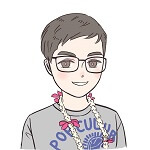
0 条评论
来做第一个留言的人吧!